Frequently Asked Questions about the Financial Professional Gateway
Transforming the Securities Industry CE Program
FINRA has adopted important changes to its continuing education (CE) and registration rules to train registered persons more effectively while accommodating registered persons whose personal circumstances take them away from the industry for a time.
LEARN MORE ABOUT CHANGES TO THE SECURITIES INDUSTRY CE PROGRAM
On This Page
- Creating a FinPro Account
- Updating Your Information
- Printing Your Information
- Identity Verification Process
- Technical Support and Troubleshooting
Creating a FinPro Account
- 1. How do I register for the Financial Professional Gateway (FinPro)?
- Use the following steps to register:
- Click on Create a FinPro Account”
- Read FINRA’s Privacy Statement. You must select “Agree” in order to use FinPro.
- You will need the following information to create your profile:
- your US Social Security number or Individual CRD number,
- date of birth,
- current residential address,
- a business phone number, and
- a personal phone number and personal email address.
Your personal email is used to validate your account, complete the registration process, and reset passwords. We recommend, but do not require, a business email.
- Click the “Register” button.
- Complete the identity verification process.
- 2. Why do I need to provide my Social Security number (SSN) and date of birth during login?
- You are required to provide your US SSN and date of birth to help us uniquely identify you when registering for FinPro.
- 3. How is FINRA safeguarding my information?
- FINRA is taking every measure possible to safeguard the information that you provide. It will be used for validation purposes only by matching it against CRD. Your information will be transmitted to FINRA using an encrypted connection which will ensure that your information is safe and secure.
- 4. How do I verify my identity if I do not have a Social Security number (SSN)?
- Individuals without a US SSN will be prompted to enter their individual CRD number instead.
- 5. How is FINRA using my email address?
- FINRA sends any email necessary to create and maintain your FinPro account to your personal email address. FinPro may also send automated email notifications related to your industry record. We recommend providing a personal email that you will retain access to if you switch companies or leave the industry.
- 6. What email address will send me FinPro information?
- When a new account is created, you will receive an email from [email protected]. Please update your email spam filters to ensure that you receive all necessary emails.
- 7. Why do I need to select the "I am not a robot" option on the screen?
- The reCAPTCHA software confirms that an actual person, rather than a robot, is attempting to register for the system. Users must identify a common object among several pictures. If the object in the pictures is not easily identified, select the refresh button
 until a familiar object is presented. There is also an audio option available.
until a familiar object is presented. There is also an audio option available.
Updating your information
- 1. Where does the information displayed in Financial Professional Gateway come from?
- The information found in the Financial Professional Gateway comes from the Central Registration Depository (CRD®).
- 2. How do I change or update my email address associated with my Financial Professional Gateway account?
-
- Log in to the Financial Professional Gateway.
- Select the link "My Account" in the upper right-hand corner of the screen.
- In the new window, "My Account: Account Information," you can update your email addresses.
- 3. How do I change or update the information in my personal FinPro record?
- Please contact your firm’s compliance department and work with your firm to submit the information on the appropriate form filing.
- If you are not with a firm, you can update your residential information within FinPro. Formerly registered representatives are required to inform FINRA of any residential address changes for at least two years after their last FINRA registration is terminated.
Printing your information
- 1. How can I print my information?
- Select
Print My Report under the “I want to…” section on the right hand side of the screen. This will print your entire record.
- Printing functionality is currently only supported for desktops (not Smartphones or Tablets).
- Tip: In order to print the colors and backgrounds shown on your screen, please enable the "Print background colors and graphics" setting in your browser.
- We are interested in learning why you typically print and how the information is used. Please provide your feedback so that we can create the best print/report solution for you.
-
Edge
- Select

- Select Print
- Select the drop down arrow beside More Settings
- Click the Background graphics checkbox
- Select OK
- Select
-
Chrome
- Select the Chrome controls icon
 at the top right of the window
at the top right of the window - Select Print…
- Expand More settings
- Click the checkbox Background graphics
- Select the Chrome controls icon
-
FireFox
- Select the Open menu icon
 at the top right of the window
at the top right of the window - Select Print
- Press Page Setup
- Click the checkbox to enable Print Background (colors and images)
- Select OK
- Select the Open menu icon
-
Safari
- Select File > Print
- From the Copies & Pages pop-up menu, choose Safari
- Select Print Backgrounds box
- Select OK
Identity Verification Process
- 1. What is the identity verification process?
- The online identity verification process ensures that an individual attempting to register for a user ID and password is, in fact, who they claim to be. This process protects individuals against unauthorized access to their information.
- 2. What can I expect during the identity verification process?
- The system will offer some or all of the following verification options, depending upon the information available to TransUnion for a particular individual:
- key in a one-time passcode delivered to a personal cell phone via call or text, or
- answer several multiple choice questions based on your personal information
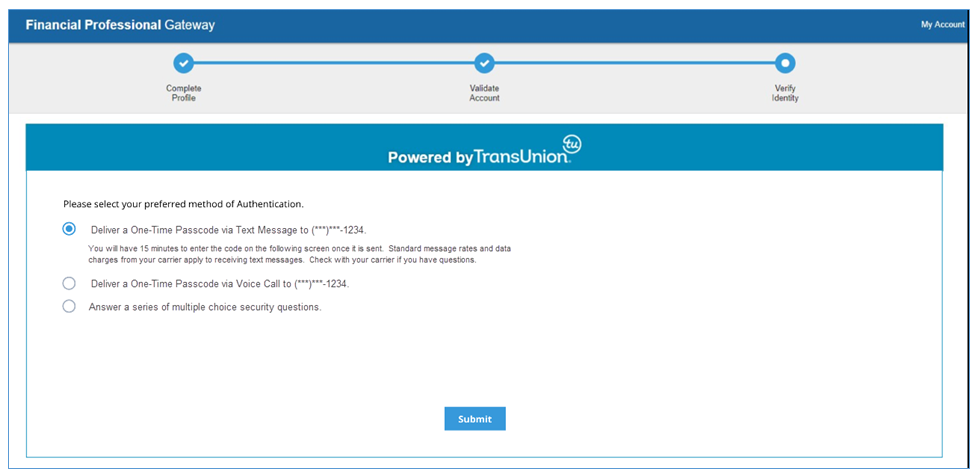
- The system will prompt you to contact FINRA Support Center at (240) 386-4040 if neither option is available.
- 3. Why didn’t the system offer the one-time passcode options?
- A passcode can only be sent to a phone number that TransUnion identifies as belonging to the registering individual. There are two reasons a passcode may not be offered:
- a personal phone number was not provided when completing the FinPro account profile, or
- TransUnion cannot confirm that the phone number provided belongs to the registering individual.
-
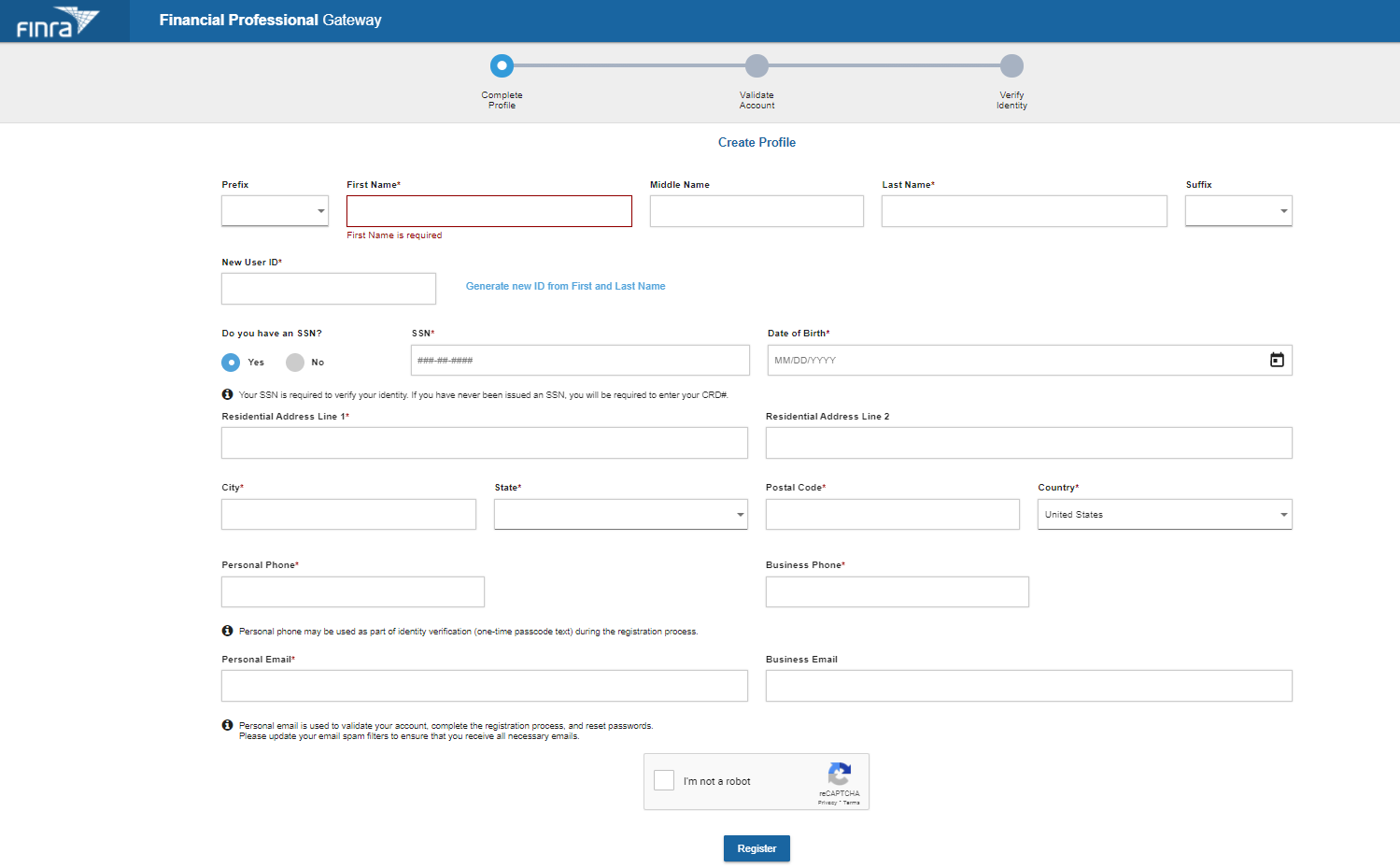
- 4. Why were security questions not offered to me as an option to verify my identity?
- TransUnion can only offer security questions if there is sufficient personal information available to generate them.
- 5. What kind of questions might I be asked?
- You may be asked questions about yourself, people you know, places you have lived or worked, etc. The requested information (addresses, individual names, etc.) may not be related to the specific account(s) held at your financial organization.
- One or more questions may refer to items that do not match your personal history, or the answers may not align with your personal history. These questions are intentionally included to prevent unauthorized users from accessing your FinPro information; choose “None of the Above” as your response when appropriate.
- 6. What does FINRA do with the answers to the questions I am asked?
- The specific questions and answers are encrypted for your protection and not stored in any of FINRA's systems. This ensures that your privacy is protected.
- 7. What happens if I fail the identity verification?
- If you fail the identity verification process, please contact FINRA Support Center at (240) 386-4040.
- 8. The questions that I answered were inaccurate or incorrect. What are my options?
- If you believe that the questions provided are inaccurate, please contact TransUnion customer support at (800) 813-5604.
Technical Support and Troubleshooting
- 1. What should I do if I get a "System Error" message?
- A "System Error" message indicates that something unexpected has happened while using the program. Please verify that you have internet access, and then close your browser. Restart your browser and log back in to the program. If the error persists, please contact FINRA Support Center at (240) 386-4040.
- 2. What should I do if I get a "System Is Currently Unavailable" message?
- A "System Is Currently Unavailable" message indicates scheduled downtime for system maintenance. You should try again at a later time. Please restart your browser and then log back in to your session. If the error persists, please contact FINRA Support Center at (240) 386-4040.
- 3. What are the hours of operation for call support at FINRA?
- FINRA Support Center is available at (240) 386-4040 during core business hours, Monday through Friday from 8 a.m. to 8 p.m. Eastern Time.
