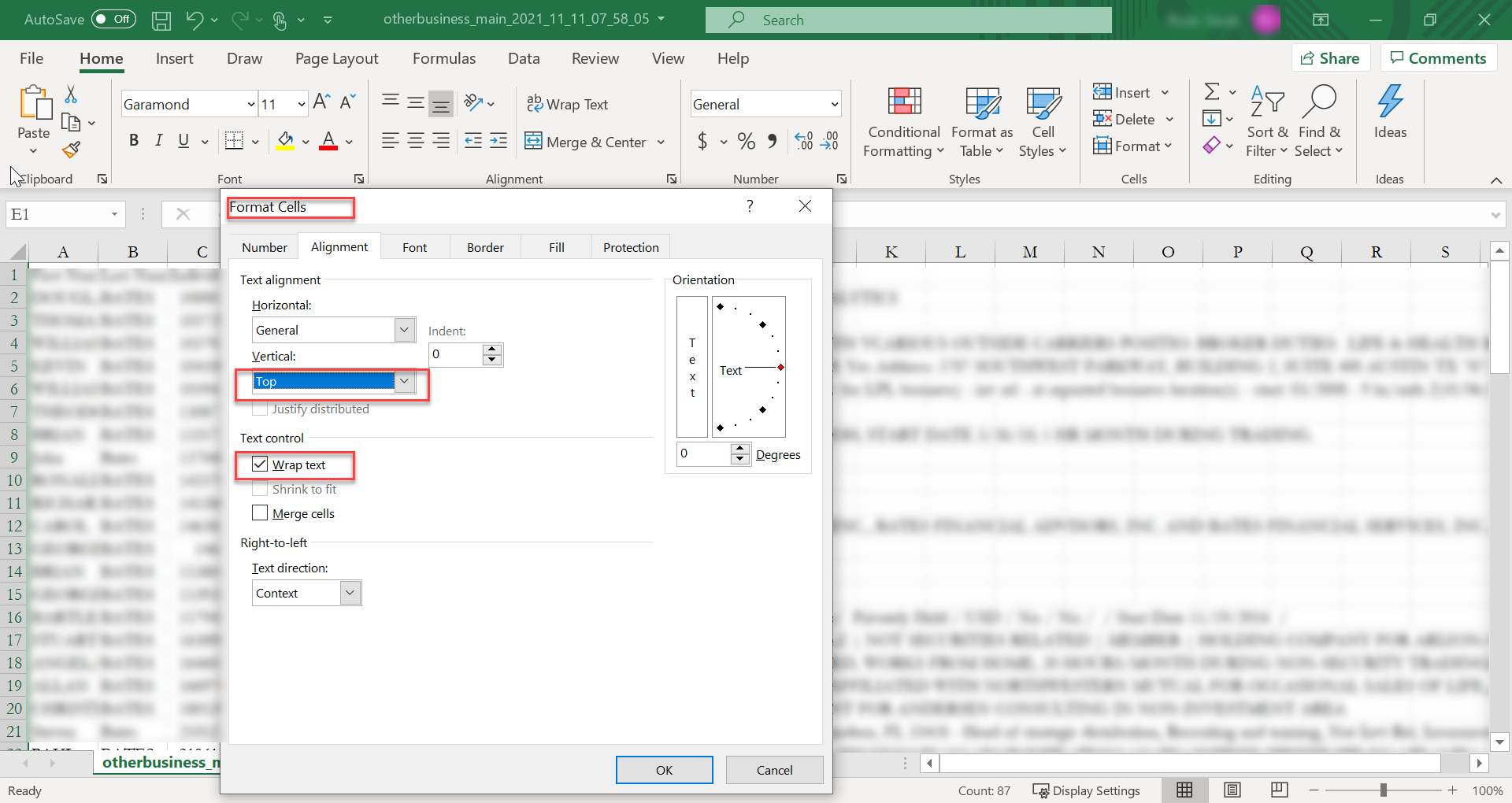Other Business Descriptions in FINRA Gateway Reports
When viewing Other Business Descriptions in FINRA Gateway Reports, there is a limit to the amount of text you can see in the grid. There are two ways you can use to see the full text in the Other Business Description field.
One option is to copy and paste the Other Business Description field into another document. To copy the content, use your cursor to highlight the field you want to copy. You can right click and select Copy from the menu that appears. Or hit Ctrl+ C on your keyboard. Then, you can use Ctrl+V to paste the content into a document in another program, such as Word or Notepad.
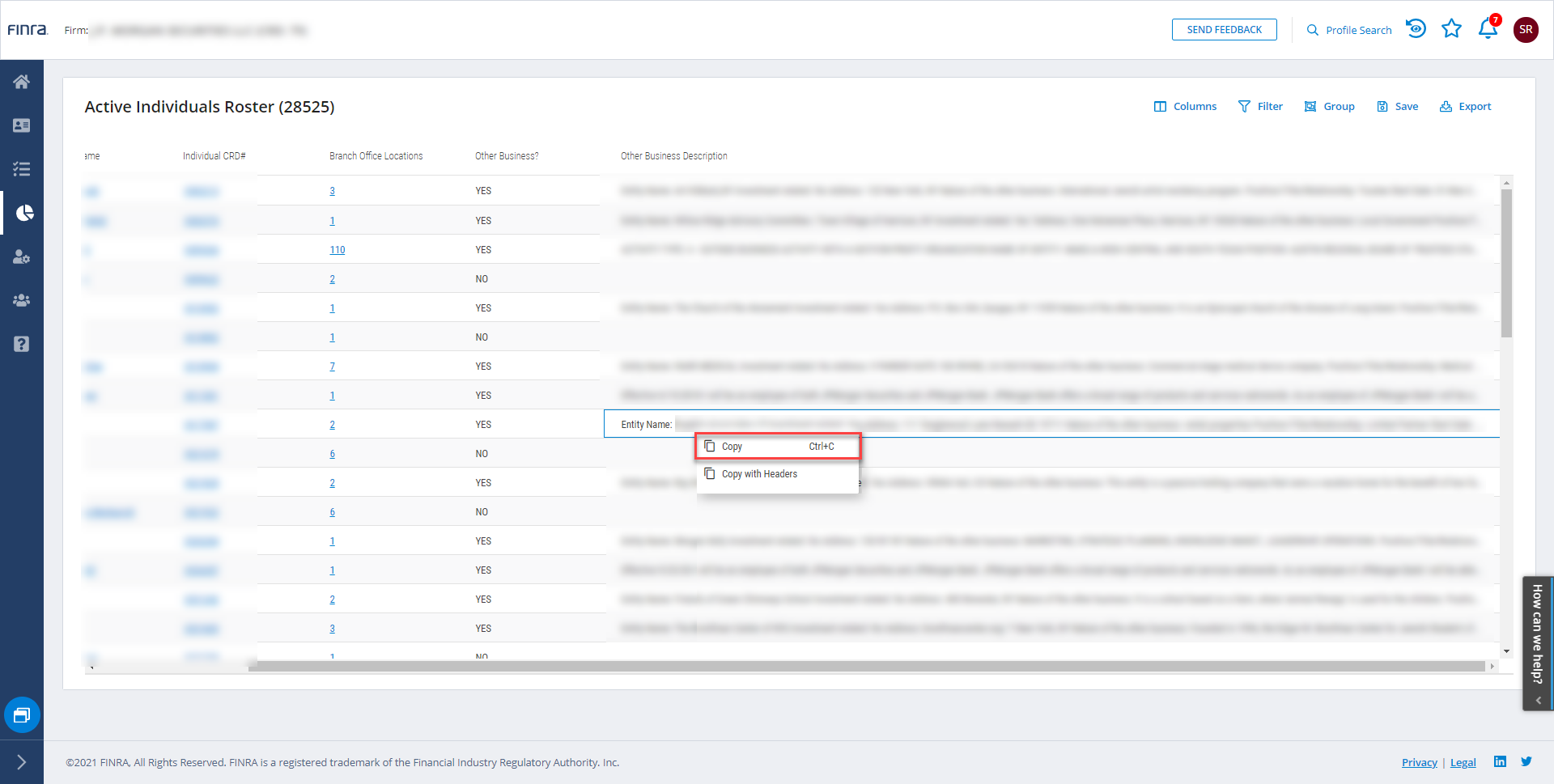
The second option is to use the Export feature to export the report to a CSV file. Within the CSV file, you can see the full text.
When you open the CSV file, you may need to format the spreadsheet so that the other business description text is visible using the vertical alignment and text wrap features.